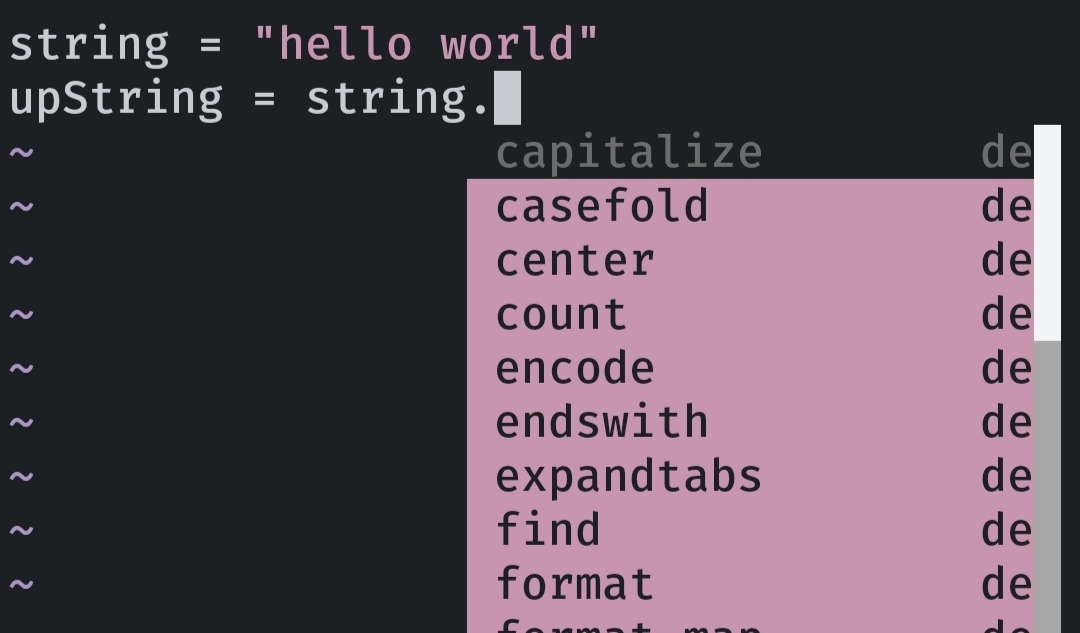Let’s see how to install jedi-vim plugin for python in termux. It’s a cool plugin for pythonic guys.
Features
The Jedi library understands most of Python’s core features. From decorators to generators, there is broad support.
Apart from that, jedi-vim supports the following commands
- Completion
<C-Space> - Goto assignment
<leader>g(typical goto function) - Goto definition
<leader>d(follow identifier as far as possible, includes imports and statements) - Goto (typing) stub
<leader>s - Show Documentation/Pydoc K (shows a popup with assignments)
- Renaming
<leader>r - Usages
<leader>n(shows all the usages of a name) - Open module, e.g.
:Pyimport os(opens the os module)
Requirements :
- Vim-Plug ( Click here )
- Package
vim-python(apt install vim-python)
Steps :
- Open/Create
.vimrcfile like thisvim ~/.vimrcand edit your.vimrcfile like below
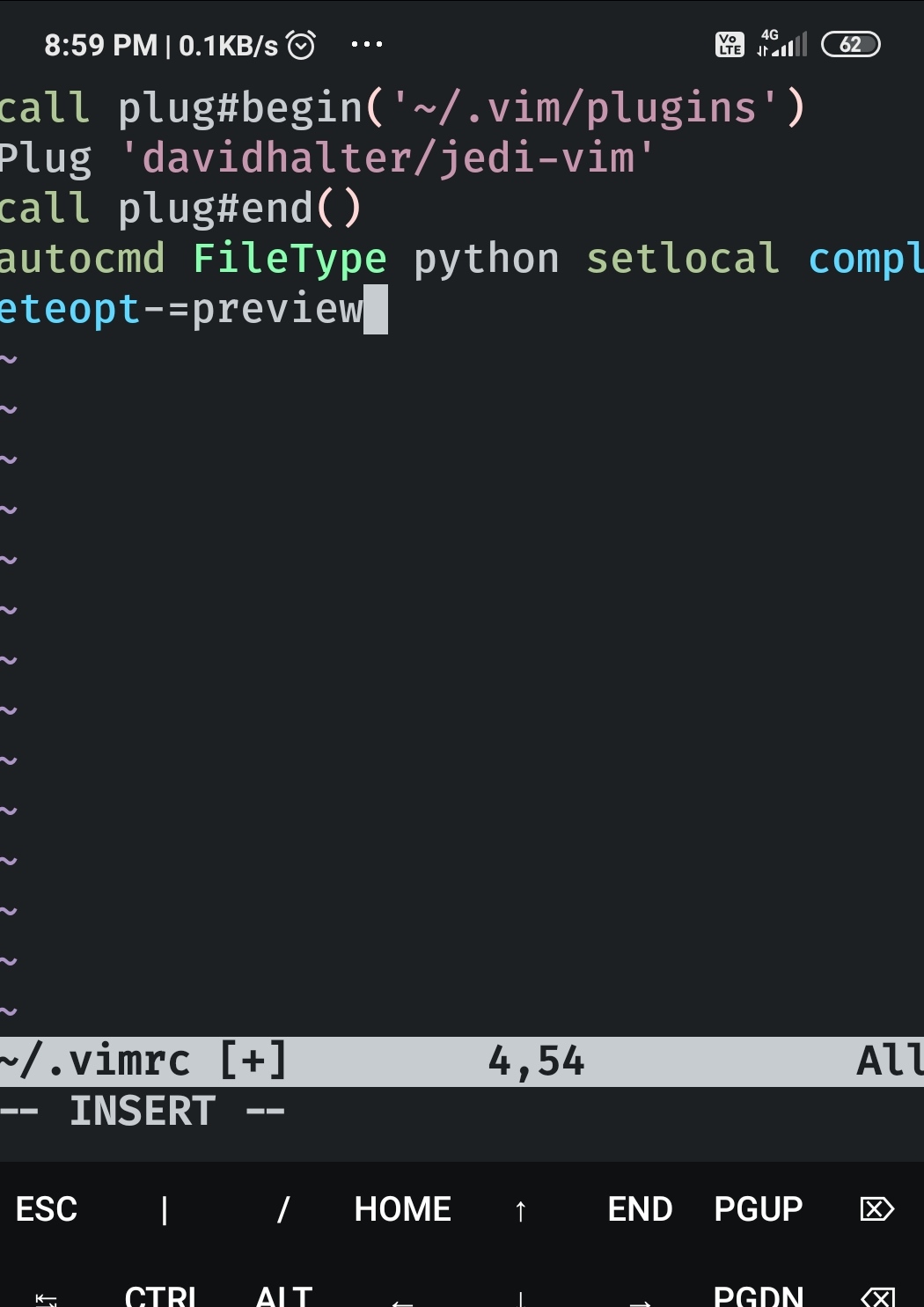
- After editing & saving
.vimrcfile, open your vim by simple commandvim - Then type
:PlugInstall
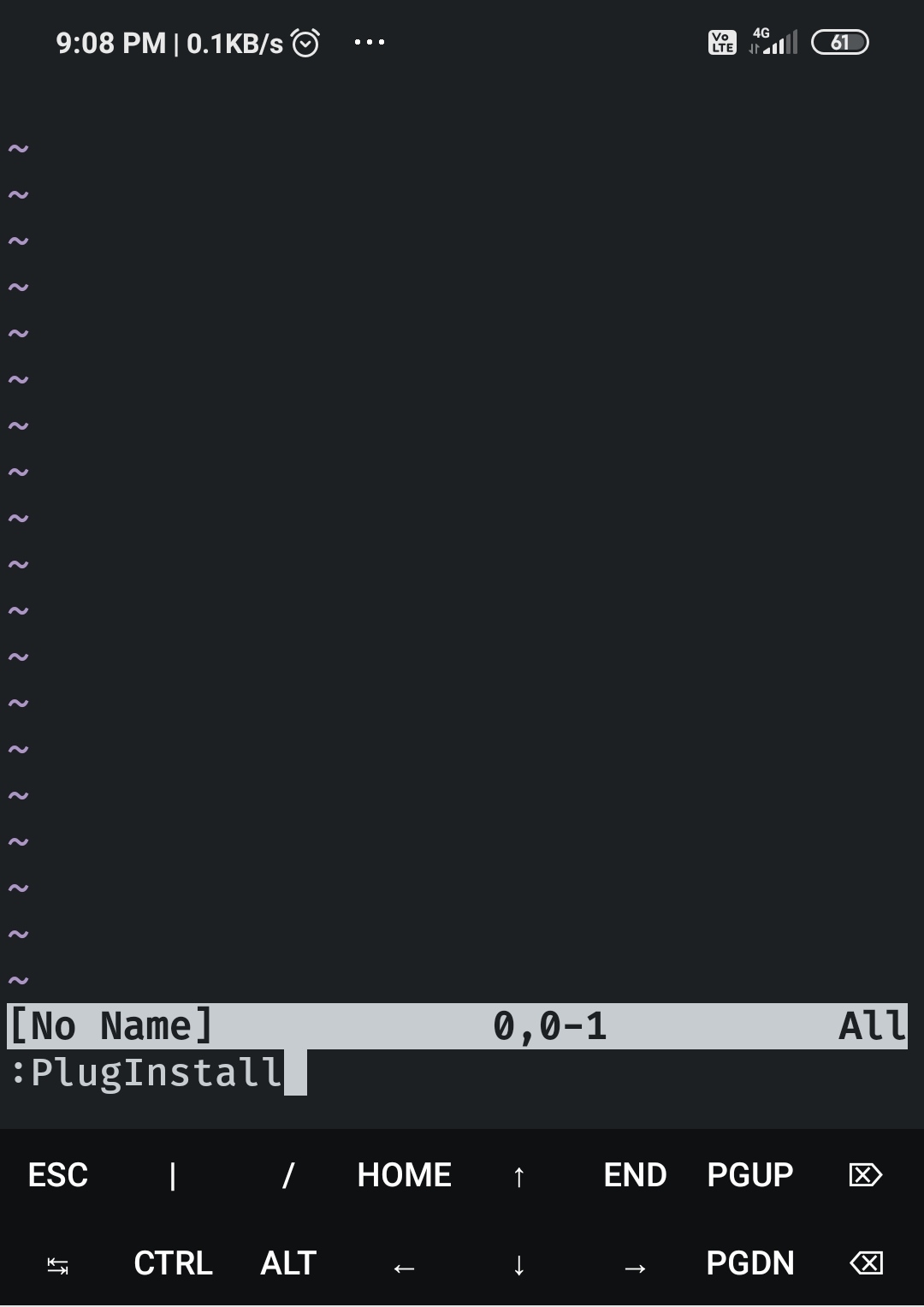
- Now hit
ENTERand you will see something like this
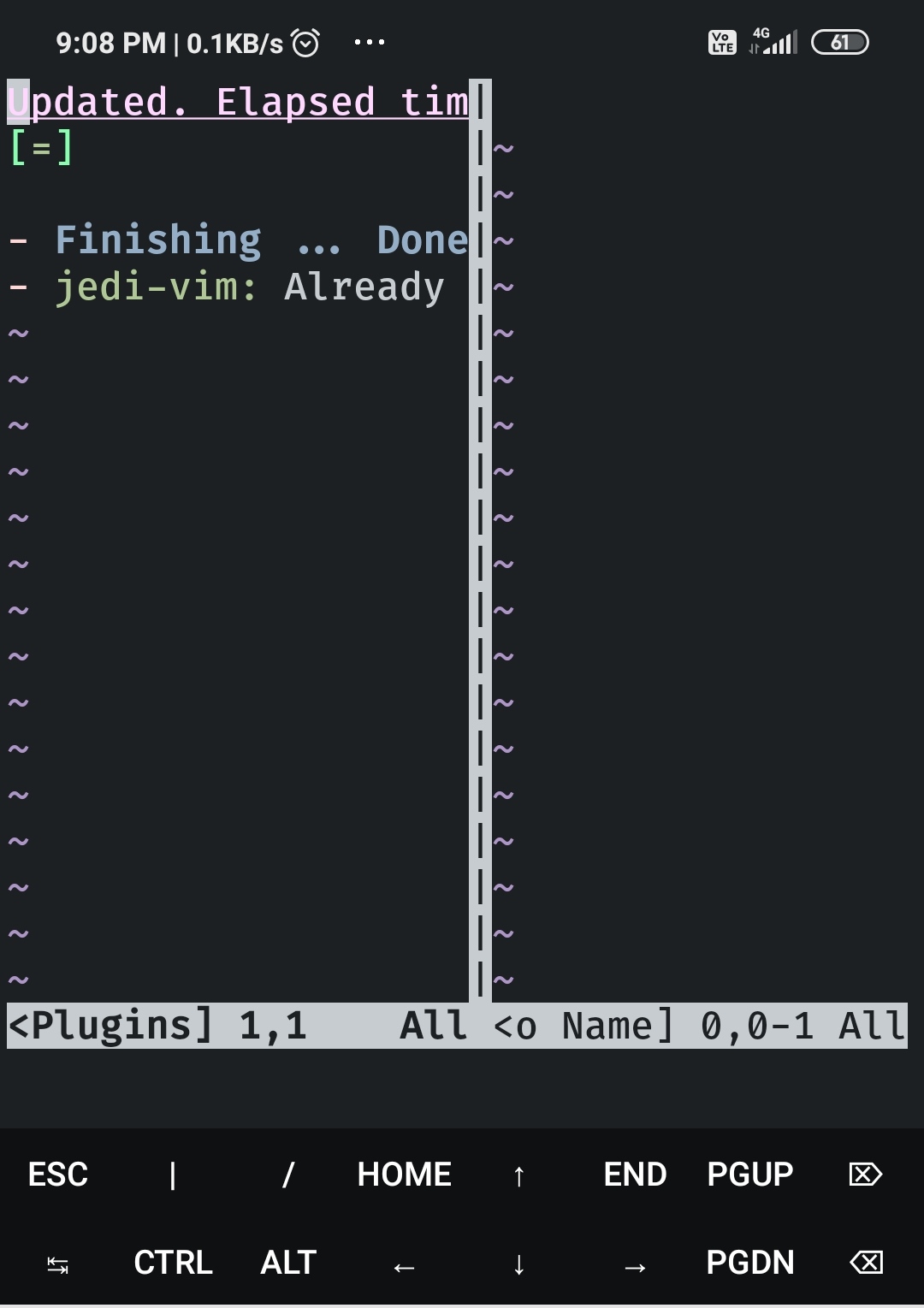
- After all done you can safely exit from
vimas usual. - Now you are ready to go, just create your
pythonscript and Enjoy :)