Let’s install VSCode in our termux.
Requirements
- Stable internet
- Debian With XFCE desktop Click here
Downloding VSCode deb file
-
login into debian
proot-distro login debian -
download vscode (aarch64 or arm64)
wget https://gitlab.com/Hax4us/dumbrepo/-/raw/master/vscode/code_1.63.2-1639561157_arm64.debfor armhf or arm
wget https://gitlab.com/Hax4us/dumbrepo/-/raw/master/vscode/code_1.63.2-1639561157_arm.deb -
unpack deb (don’t forget to change arm64 with arm if you have arm 32bit device)
dpkg-deb -R code_1.63.2-1639561157_arm64.deb code -
copy into
/usr/sharecp -a code/usr/share/* /usr/share/ -
Now you can see VSCode in Applications
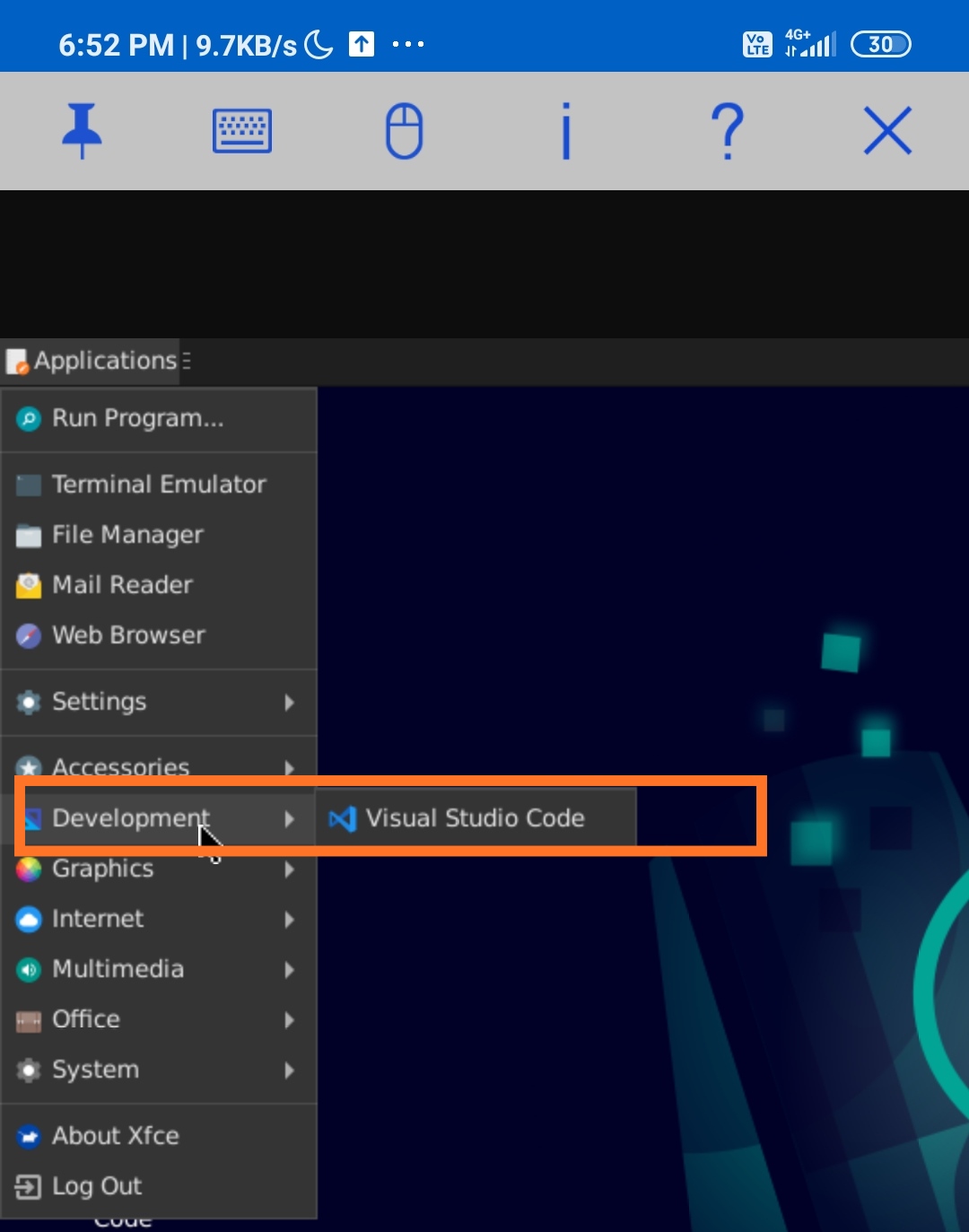
Tip:
- Always use VNC Viewer inbuilt backspace key instead of your keyboard’s backspace key.
Join us on Telegram t.me/hax4us_group